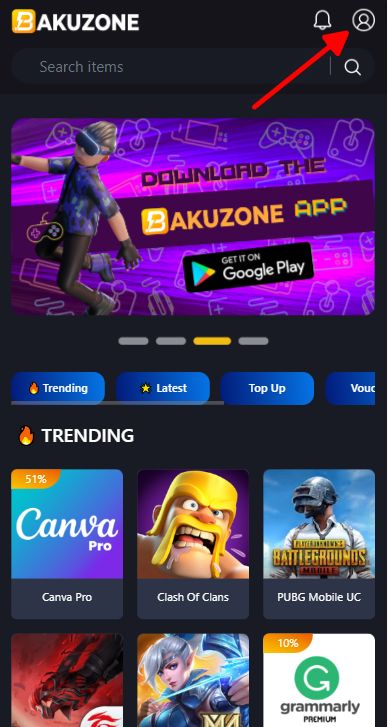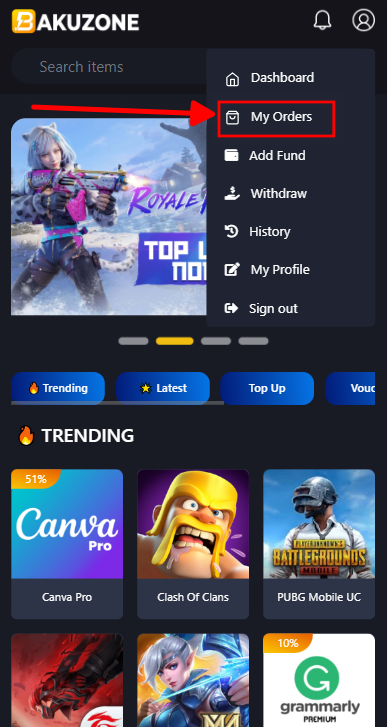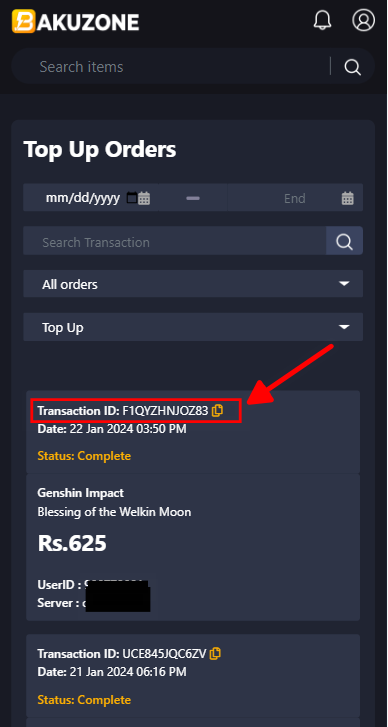To find your Transaction ID, please follow the steps below:
- Go to the Bakuzone.com
- Sign in to your account if you’re not already signed in.
- Click on the User Icon, then My Orders.
- Now you get your Transaction ID or scroll down to find specific transactions.
If you cannot find your transaction ID using the above steps, don’t hesitate to contact us on our Facebook page or WhatsApp. We will help you to find your transaction ID.
I hope this information helps! Let me know if you have any other questions.