Table of Contents
How to use a discount Coupon code #
If you have received a discount code or a Coupon, using it is really easy. Simply follow these short steps to enjoy your game for an even better price:
- Go to Bakzuone any product page
- Enter your Player ID.
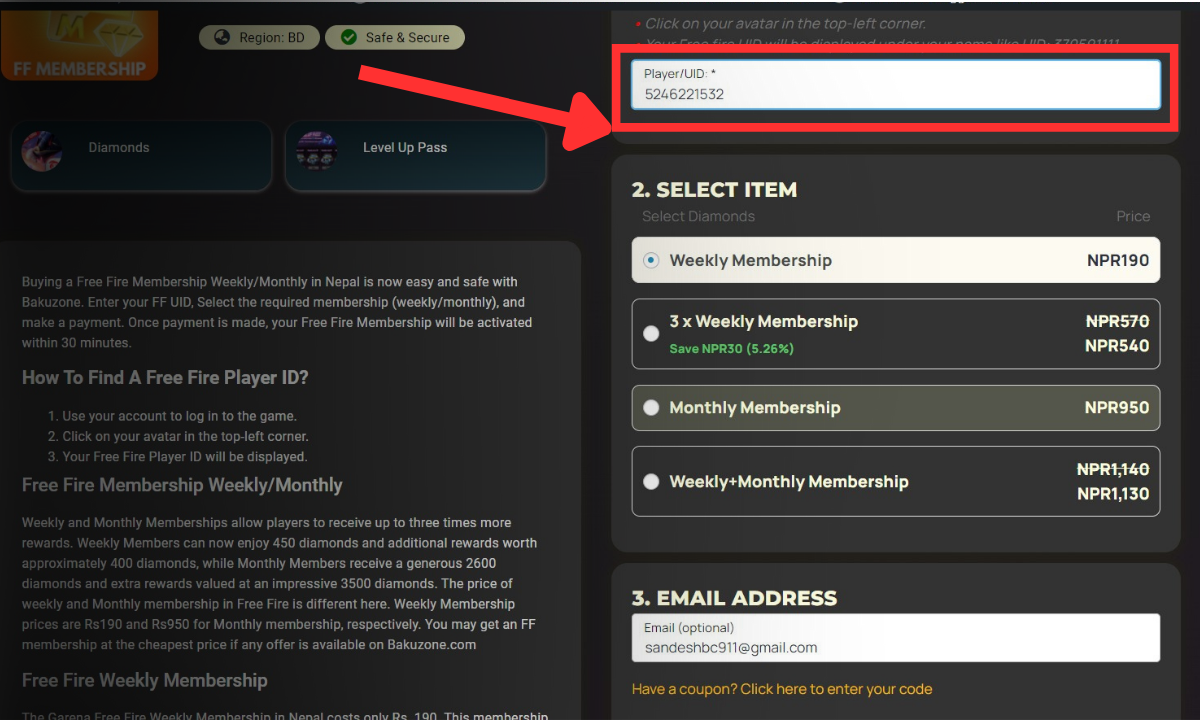
- Select Product
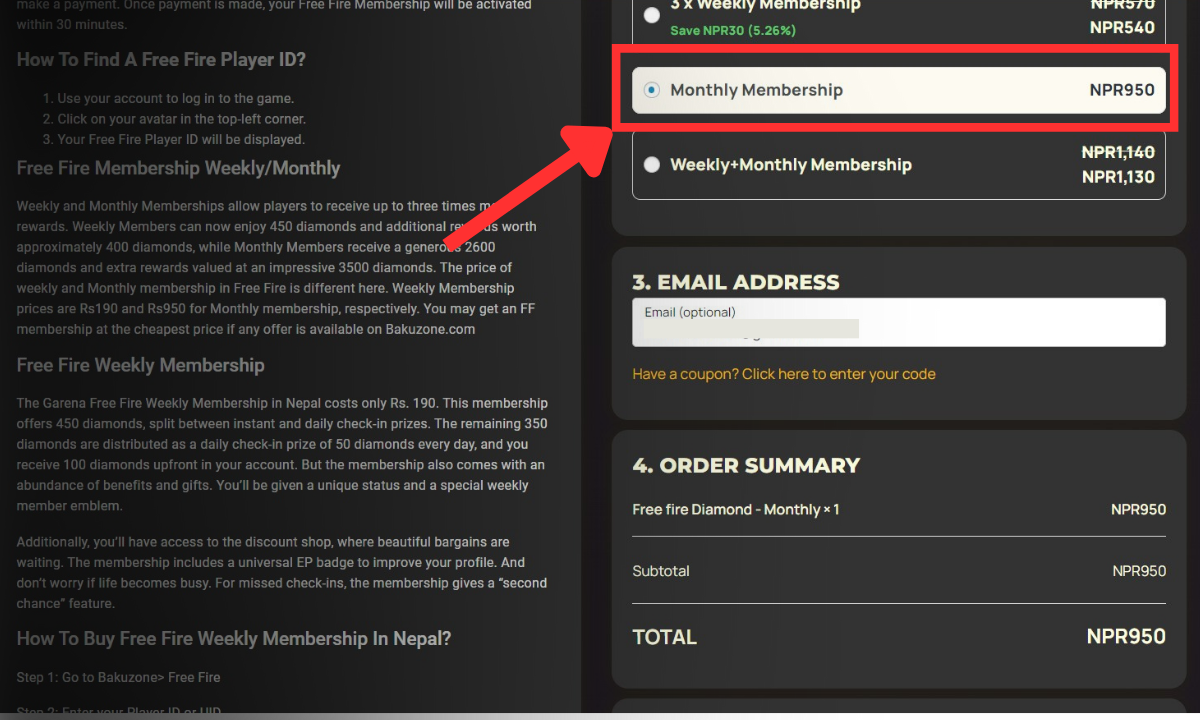
- Click “Have a coupon? Click here to enter your code”
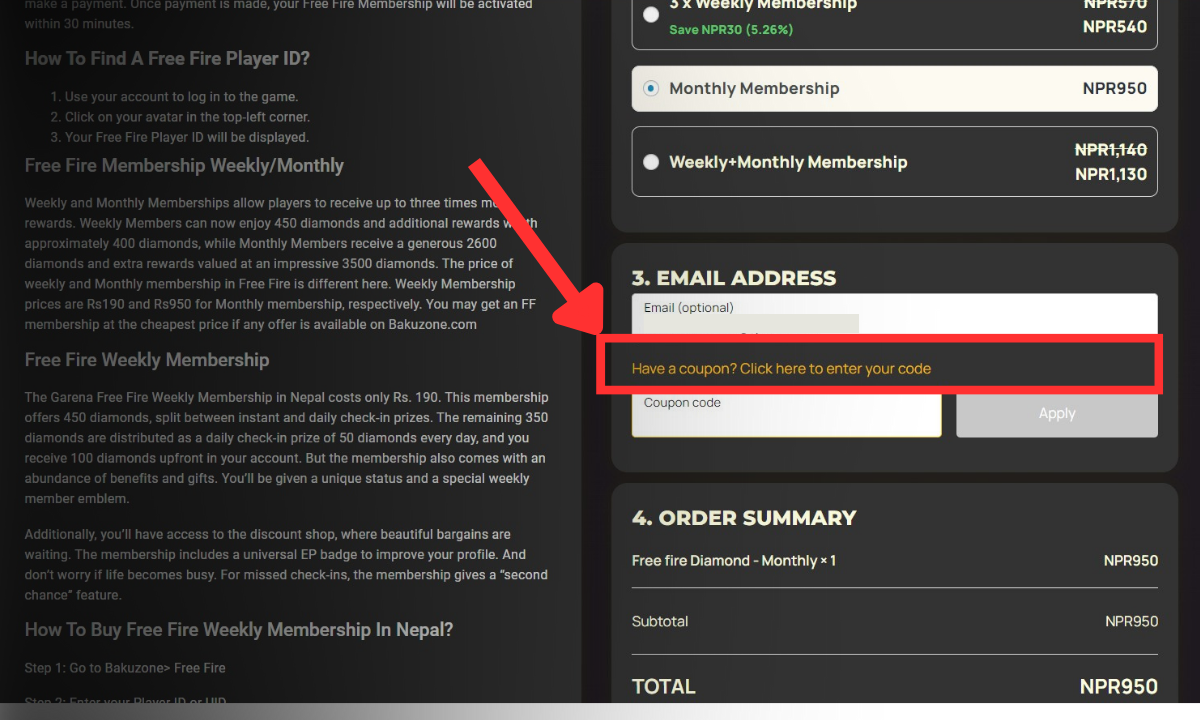
- Enter your Coupon Code and click on Apply
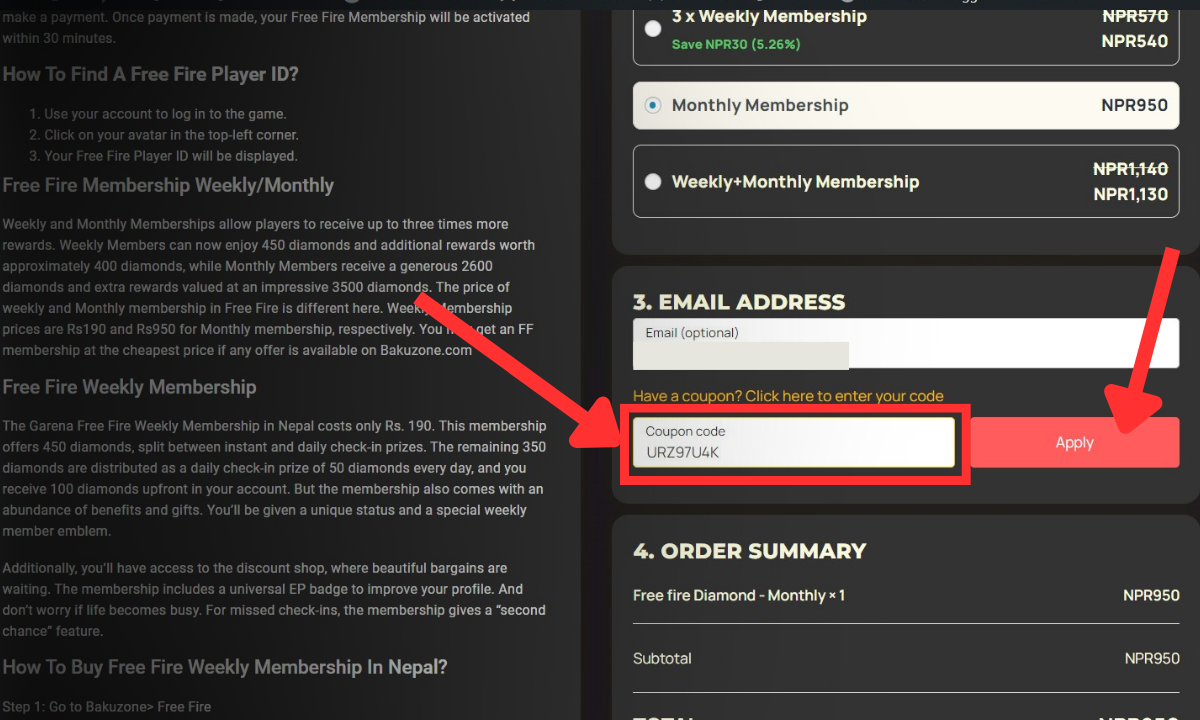
- Now, you see your code is applied successfully.
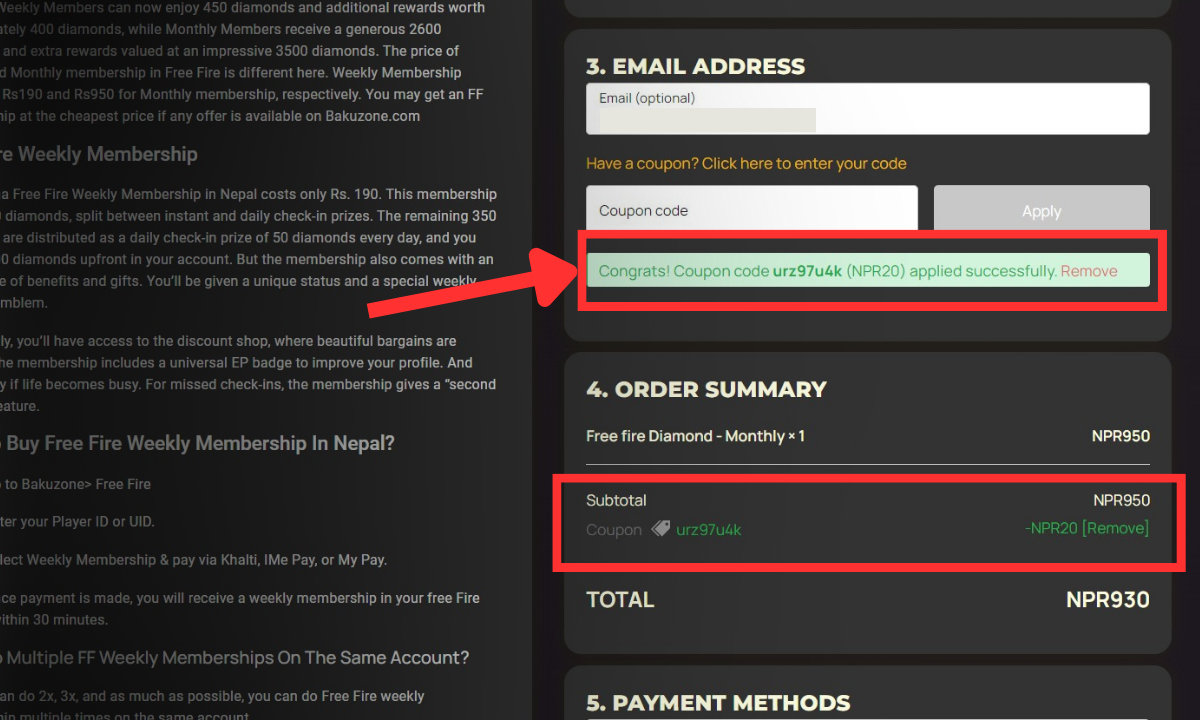
- Now Select any payment method and Click “PLACE ORDER”
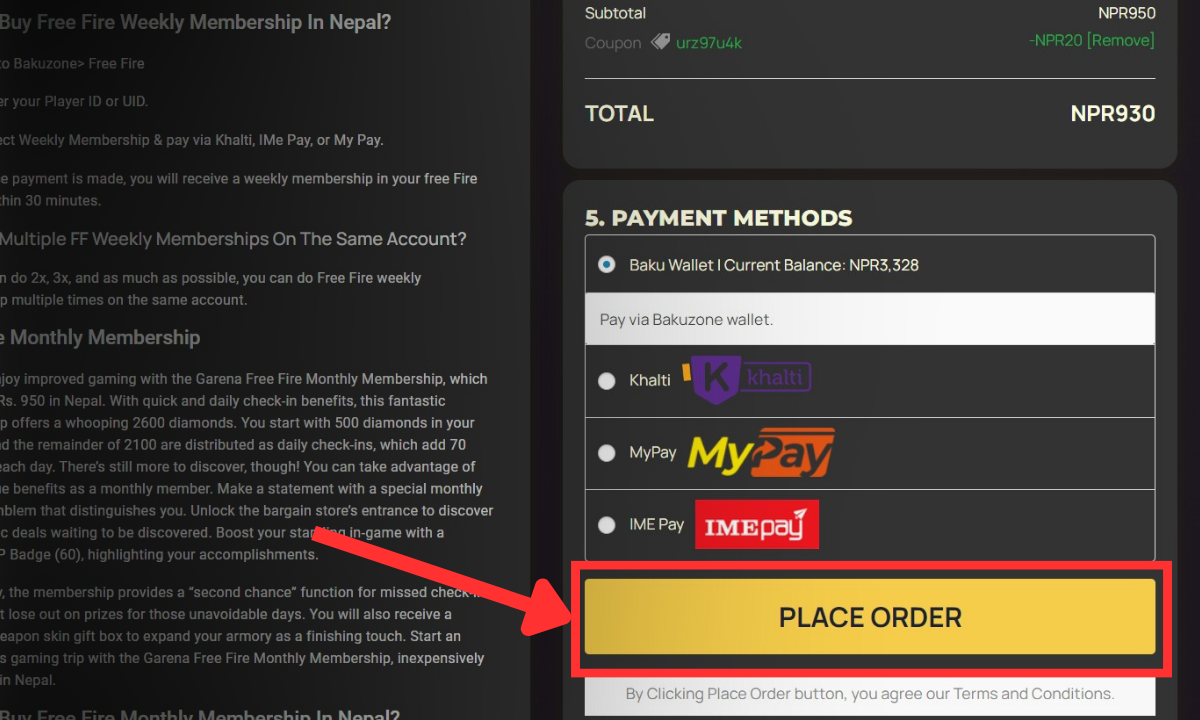
The discount code is not working. #
If the discount appears not to work, please make sure to:
- Enter the code correctly. Check if there are no typos or additional spaces at the beginning or the end of the code and
- Check if the code has no usage limitations. Some discounts can be used only once, so check if you have not used them earlier.
- Check if the code has not expired. Some discounts can be used only until a specific time, so please ensure it is still valid.
- Check if the code has not been used in a failed, unpaid order. If it has been, feel free to reach our Customer Support via Messenger Live Chat or by creating an e-mail to support@bakuzone.com so we can arrange a replacement code for you.



